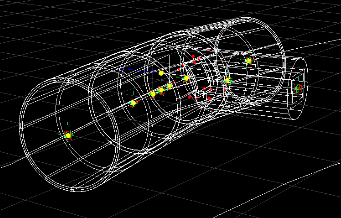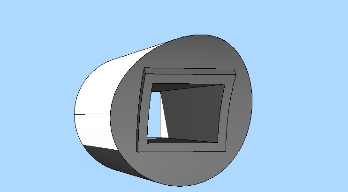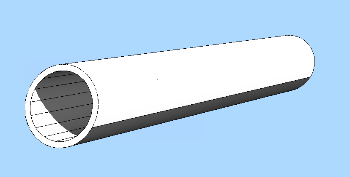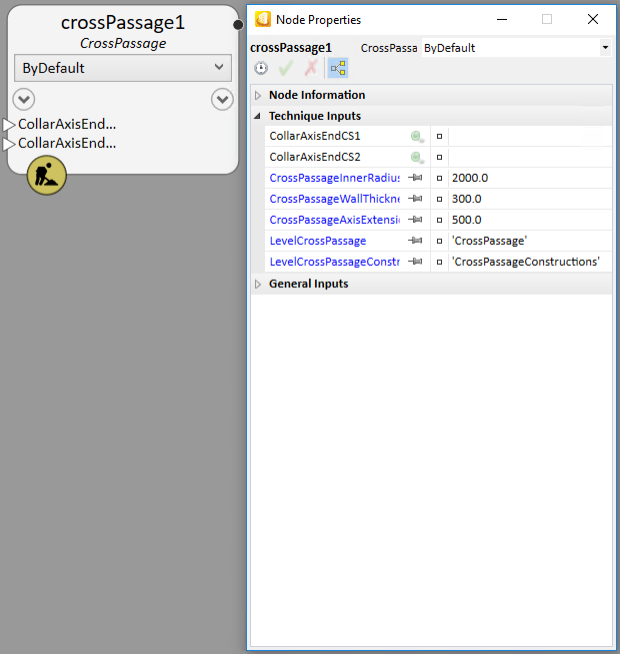Cross Passage Template Script
The cross passage template script is comprised of four DGN files which are in the OpenBuildings Station Designer dataset extension in the path C:\ProgramData\Bentley\OpenBuildings CONNECT Edition\Configuration\WorkSpaces\Station_Examples\worksets\StationDesignerTemplate_NM\Standards\Seed.
The first file contains the alignments and is referenced by the other three files. These other three files contain scripts which need to be executed in sequence, because the first one generates a user-defined node type (generated node type or GNT) used by the next two, and the second on generates a user-defined node type used by the third script. The script files contain comments in the list of Transactions that provide additional information about the purpose of the respective subsequent sections of transactions.
| File name | Contents/purpose |
|---|---|
| CrossPassage - TestAlignmentPolyLines.dgn | Contains two alignments which are stand-ins for center alignments of a tunnel with circular cross section. |
| CrossPassage Script 1 - Collar - GNT definition.dgn | Contains a script that
generates a stand-in geometry for the circular tunnel and the collar that
connects the cross passage to the tunnel. The collar is generated as a GNT
which is used in the next two scripts.
The last transaction in this script places an Export node that exports per user request (pressing the Export button on the node) the collar geometry to the file ExportedCollar.dgn. |
| CrossPassage Script 2 - CrossPassage - GNT definition.dgn | Contains a script that places
two instances of the cross passage collar GNT and then creates the cross
passage tunnel connecting those two collars. The cross passage is then captured
as a user-defined node type which is used in the last script.
The last transaction in this script places an Export node that exports per user request (pressing the Export button on the node) the cross passage geometry to the file ExportedCCrossPassage.dgn. |
| CrossPassage Script 3 - CrossPassage by GNTs.dgn | Contains a script that places
two instances of the cross passage collar GNT and one instance of the cross
passage GNT connecting the two collars.
Finally, it places an Export node that exports per user request (pressing the Export button on the node) the collars and cross passage geometry to the file ExportedCrossPassageComplete.dgn. |
The scripts and generated node types (GNTs) provide the infrastructure for several inputs into the parametric design system. The GNTs are constructed so that most of the input properties have default values. Those can be edited either directly on the node, or by connecting them to the respective slider nodes at the left side of the Graph.
The CrossPassageCollar generated node type and its required (black) and optional (blue) inputs with the default values defined in the template script: